
Fireworks lets you rotate and trim the canvas easily. Trimming the canvas removes extra empty space around an image.
Rotating the canvas is helpful when an imported image is upside-down or sideways. You can rotate the canvas 180 degrees, 90 degrees clockwise, or 90 degrees counterclockwise.
When you rotate the canvas, all objects in the document rotate.

Original and rotated 180 degrees
To rotate the canvas:
| 1 | Choose Modify > Rotate Canvas. |
| 2 | Choose a rotation option. |
If your document contains extra empty space around an image, you can trim the canvas easily.
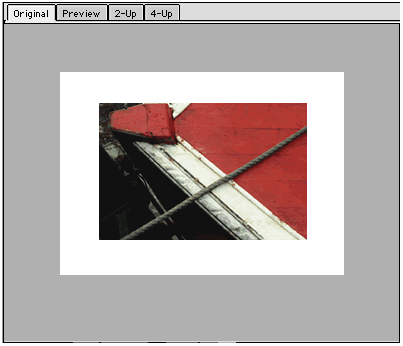
Original
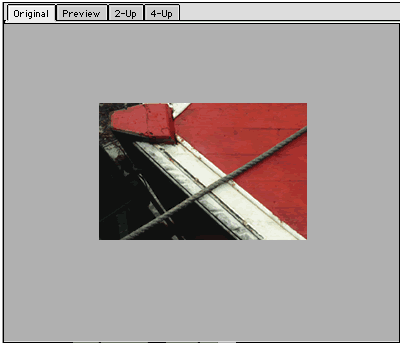
Trimmed canvas
To trim the canvas:
Choose Modify > Trim Canvas to automatically remove excess pixels from around the edge of the document.
The canvas is cropped to the outermost edge of all pixels in the document.
If the document has more than one frame, Trim Canvas crops to include all objects in all frames, not just the current frame.